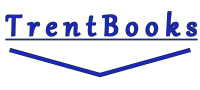Looking back on my first language learning experience – a high schooler in a level one Spanish class – I distinctly recall asking myself, “When am I EVER going to use the word ‘skycap’ in Spanish? I never use it in English!” Unfortunately, I discovered over the years that many initial study programs are plagued with irrelevant translation exercises, wasting time and precious motivation trying to teach vocabulary words that will rarely, if ever, be used.
schooler in a level one Spanish class – I distinctly recall asking myself, “When am I EVER going to use the word ‘skycap’ in Spanish? I never use it in English!” Unfortunately, I discovered over the years that many initial study programs are plagued with irrelevant translation exercises, wasting time and precious motivation trying to teach vocabulary words that will rarely, if ever, be used.
Fortunately, there exists a simple, yet powerful tool for language learning in Google’s Translation service, found at http://translate.google.com. Although it isn’t perfect, it is a great initial resource for one simple reason: It translates what you want translated. This provides a natural content appeal, making it much, much more enjoyable to study your target language.
What sets Google’s translation service apart is that it actually translates chunks of text reasonably well (as opposed to single words or short phrases, like most online programs). This allows you to dump a large amount of text into the translate box and it will spit out a pretty reliable translation – at least well enough for early learning stages.
Here is the basic layout of Google’s translator:
As you can see, the basic layout consists of an input box (on the left) and an output box (on the right), with language selection options above, as highlighted here:
So it really comes down to selecting your original language, selecting the target language, then cutting/pasting your desired text into the input box. Once you do that, you have an immediate translation to use for studying.
However, the benefits don’t stop there. By hovering your mouse over words or phrases, Google will highlight the correlating text in both boxes as shown here:
The highlighted text really helps….well, highlight the corresponding text in both the original language and the translated language. This is extremely useful in generating meaningful translations based on phrases and colloquial expressions. Direct translations in such cases often don’t convey the meaning you intend, since the meaning you desire is often expressed differently in your target language. This makes Google’s translation all the more valuable as it often takes this into consideration.
One of the most exciting features that Google Translate offers is an audio translation tool. This allows you to hear the translation in addition to reading it. Note the button for this tool below:
Pronunciation of your target language is critical, and Google Translate’s audio tool fills the gap between language study via reading and actual conversation with a native/fluent speaker. I can’t stress enough how important this tool alone can be for those without ready access to a person who speaks the target language. It’s awesome!
Finally, Google Translate offers you the option of simply entering a website into the text input box. It will actually translate (to the best of its abilities) the entire website and provide a link in the text output box as seen here:
All you need to do at this point is click the link to enter the translated site. (As an example, you can click here to see TrentBooks.com translated into Spanish).
That’s it! Google Translate is a powerful translation tool, allowing you to generate content of your choosing in your target language. This can be a huge help with motivation when in the early stages of learning.
What do you think? Have you used Google Translate? With what results? Any other methods of using it that I missed? Leave a comment and let me know!